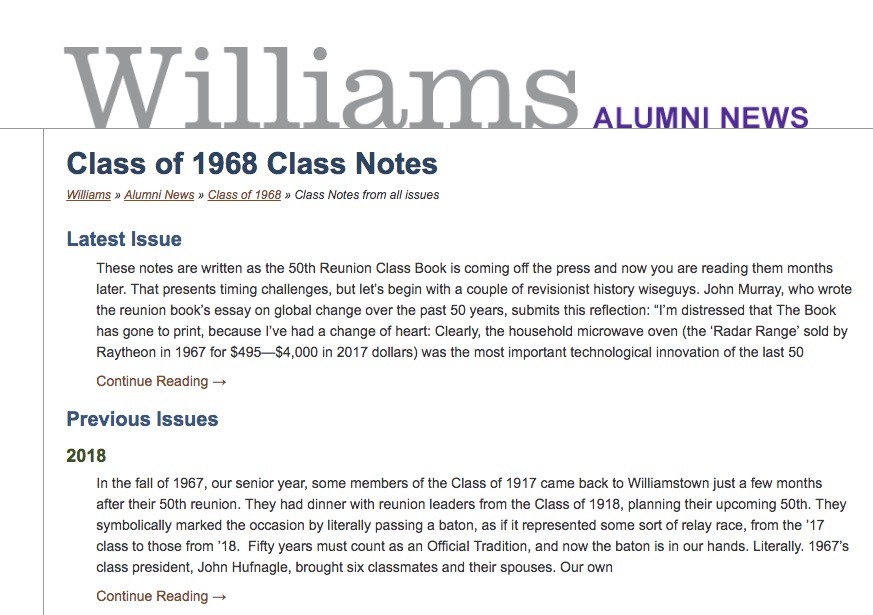Here are the steps you need to follow:
- Go to alumni-news.williams.edu. and login:
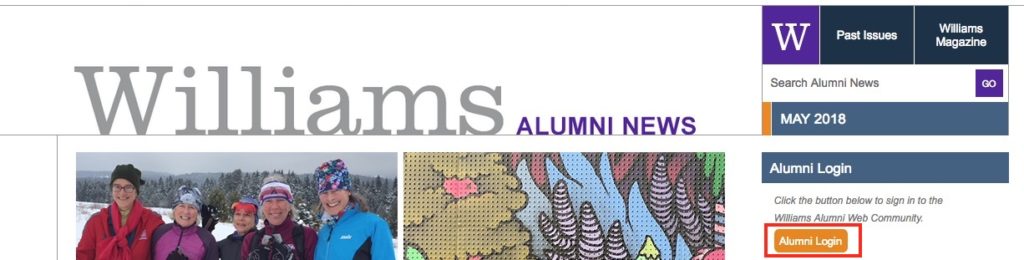
(if you don’t have your login information, go here).
- Find the dropdown list next to Find My Class, and scroll down, then down, then down until you see 1968. Select that. Here’s a screenshot to guide you.
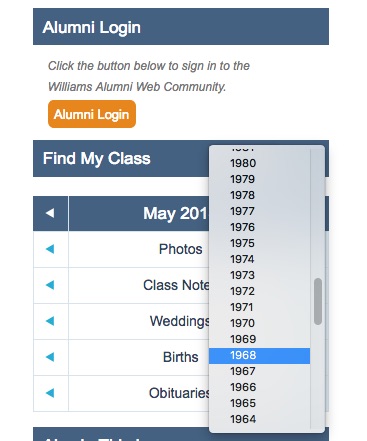
- That will take you to the Class of 1968 News page. From there, click on Class of 1968 Notes from all issues. Note that there is also a link for photos.
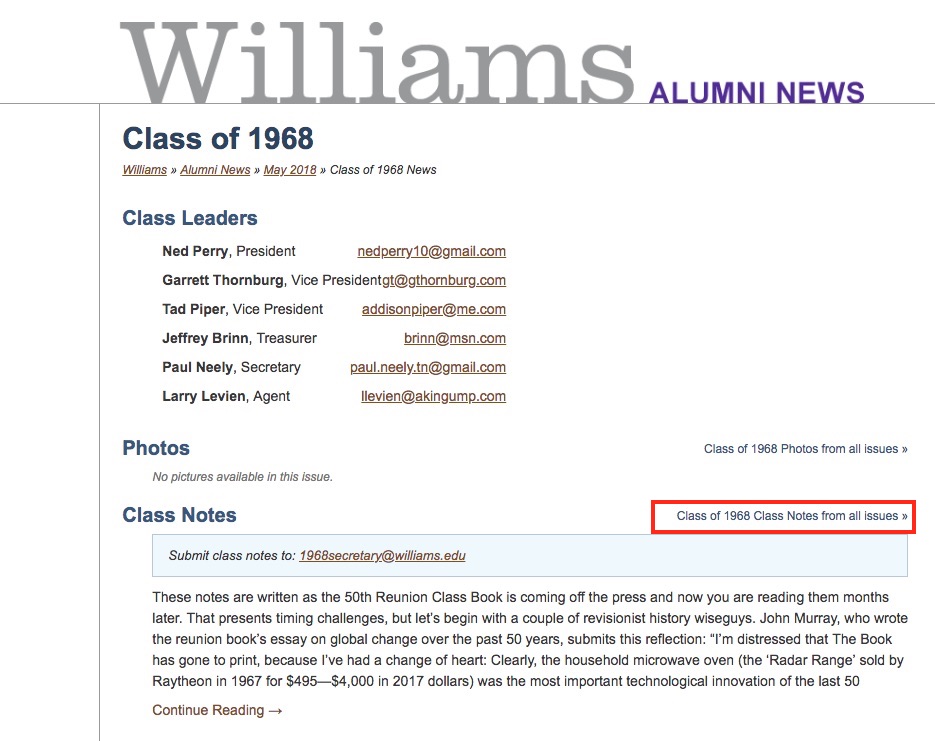
- From this view you can scroll down to find all issues from 2013 forward.